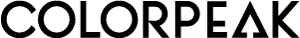Optimising an image’s file size can enhance the user experience, reduce site load times, and increase site visibility. Page load speed is considered by search engines when ranking websites, which can also be boosted by image optimisation. Using image optimisation to improve your brand can help attract shoppers looking at Google images if you are an e-commerce company. A successful online store relies heavily on image optimisation and excellent product photography. This article explores the different image optimisation tools that can be used to improve your website or online storefront.
The importance of a fast-loading e-commerce website in today’s world of instant gratification cannot be overstated. It has been proven that visitors will be less likely to purchase on an e-commerce site if it loads slower than expected. Images that are under-optimised and have a large file size are often the culprits of slow websites.
What is Image Optimisation?
Optimising images involves reducing image size as much as possible without sacrificing image quality so that your page load times are as fast as possible. You need to rank highly on Google, and other image search engines for your banner and product images – image SEO – and optimising images can accomplish this task.
Optimising your images means making them look flawless on desktops and mobile devices. They should continue the performance of the website.
A high-quality image with a small file size is the goal of image optimisation. Here, three factors are essential:
- Image file size (JPEG images vs PNG images vs WEBP)
- Compression level of images
- Dimensions of the image
It is possible to improve website performance by balancing these three factors.
The Key Benefits of Image Optimisation
Images contribute most of the page file size, which slows down page loading. According to HTTP Archive data, a page’s weight comprises 75% unoptimised images. The performance of your website may suffer as a result.
Good e-commerce web design focuses on image optimisation to reduce your webpage’s weight, leading to the following results:
Website Speed
It is possible to optimise images’ file size for the web and mobile to speed up the loading of web pages. Shoppers benefit from them because they make browsing more enjoyable. Your bounce rate can increase by 103% if your page speed is just two seconds slow.
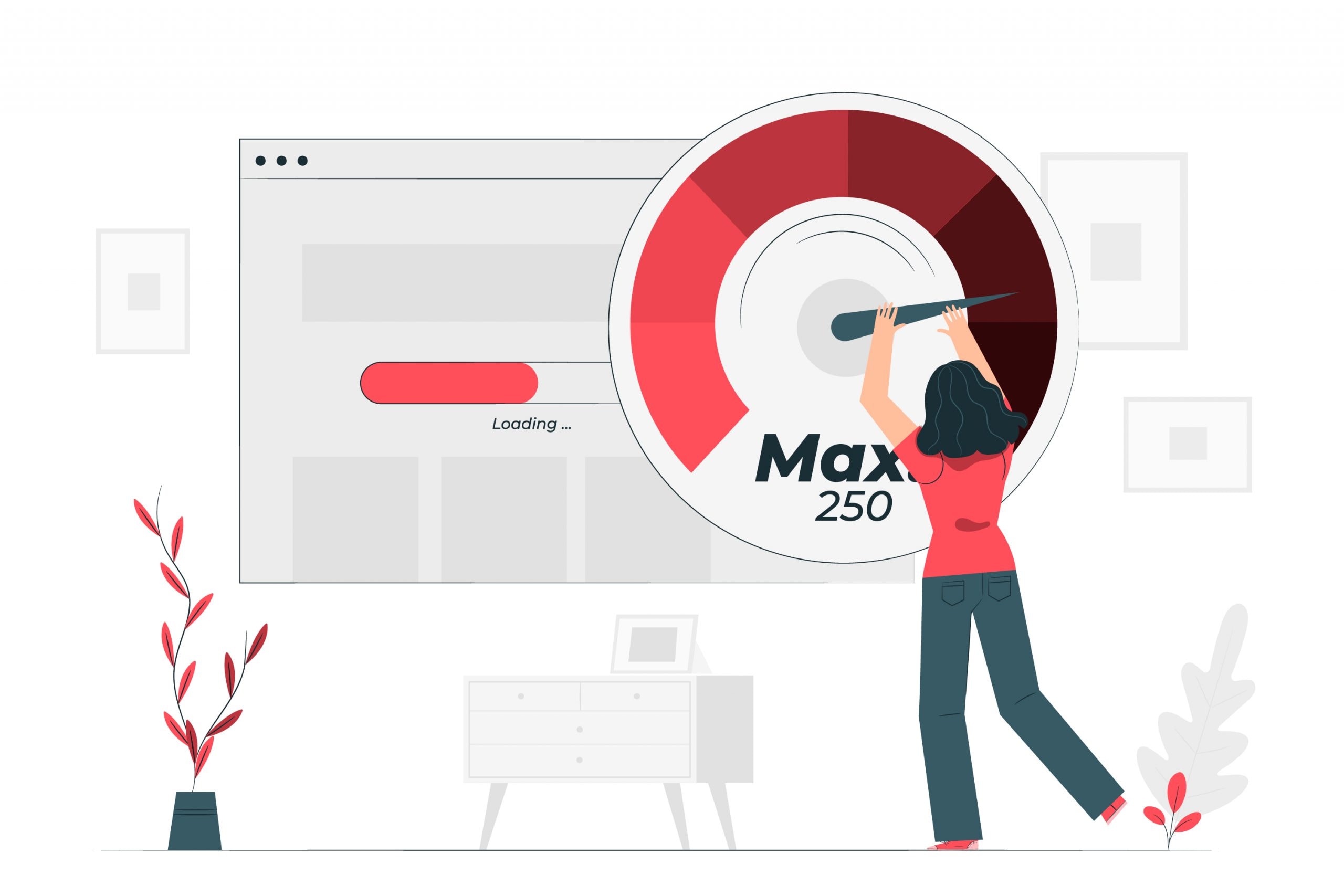
User Experience
The bounce rate is higher for pages with a longer load time, and the average time spent on a page is lower for pages with a longer load time. If you reduce the load time of your page by just one second, you will improve the user’s experience. A positive user experience can improve engagement, conversions, and customer retention, improving search engine rankings.
This is why shrinking file sizes is good for your website, whether by file format (perhaps a file size through PNG format) or an optimised image.
Search Performance
Search engines and readers alike benefit from optimised images on your website. Data from Google shows that 32% of search queries return images. Optimising your images can increase your website’s visibility and build your brand on Google’s Image Search.
As a result, visual search is becoming increasingly important, as illustrated by Google’s new search feature that combines images and text, Google Image Search. Visual content and media files are apparently preferred by 62% of Gen Z and millennial consumers.
Our Favourite Image Optimisation Tools
With all these benefits of image optimisation in mind, you should try out some tools to help you improve your website and SEO. As a professional website design and marketing company, we have tried out loads of optimisation tools for our clients! Here are some of our favourites:
Squoosh
With just a few clicks, Squoosh allows users to reduce the size of image files while maintaining the quality of the images. To achieve this, Squoosh offers advanced features to replace raster images and image optimisation. As an open-source project on GitHub, it supports a wide range of web formats such as JPG, MozJPEG, WebP, and PNG.
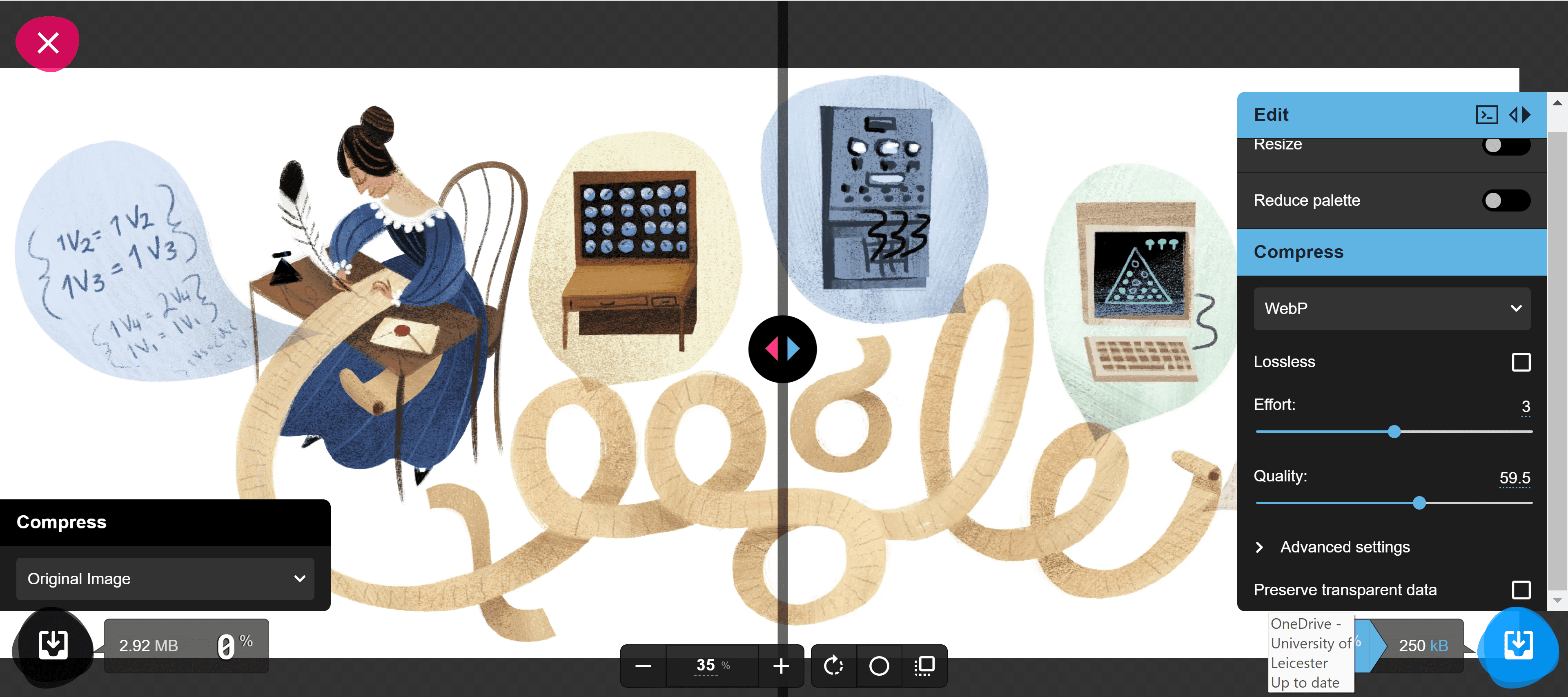
Advantages of Squoosh Image Optimiser
Why do we like Squoosh? Here are some reasons:
- It’s free!
- You can see image adjustments in real-time
- They respect your privacy
- User-friendly application
- The user interface is easy to learn
- It can be used online or installed as an app
Disadvantages of Squoosh
The only con we saw with Squoosh was that it could only process a single image simultaneously. Luckily for us, we like to ensure precision for our clients. Therefore, we keep an eye out for the details in every image we use.
It should be noted that Squoosh is far from the only application to compress images, but it is, without a doubt, among the best.
Remove.bg
With Remove.bg, you are able to remove the background of any image in one click, thanks to their AI system. They have many big customers who rave about the time saved using this instead of the hours of editing it can sometimes take to remove a complex image’s background. Fine hairs in photos can be tricky to get at, but not with Remove.bg. This image optimiser also provides alternative backgrounds, such as blurred versions, natural settings, etc. Your images do not have to be taken in front of a green screen for this AI to get rid of the background!
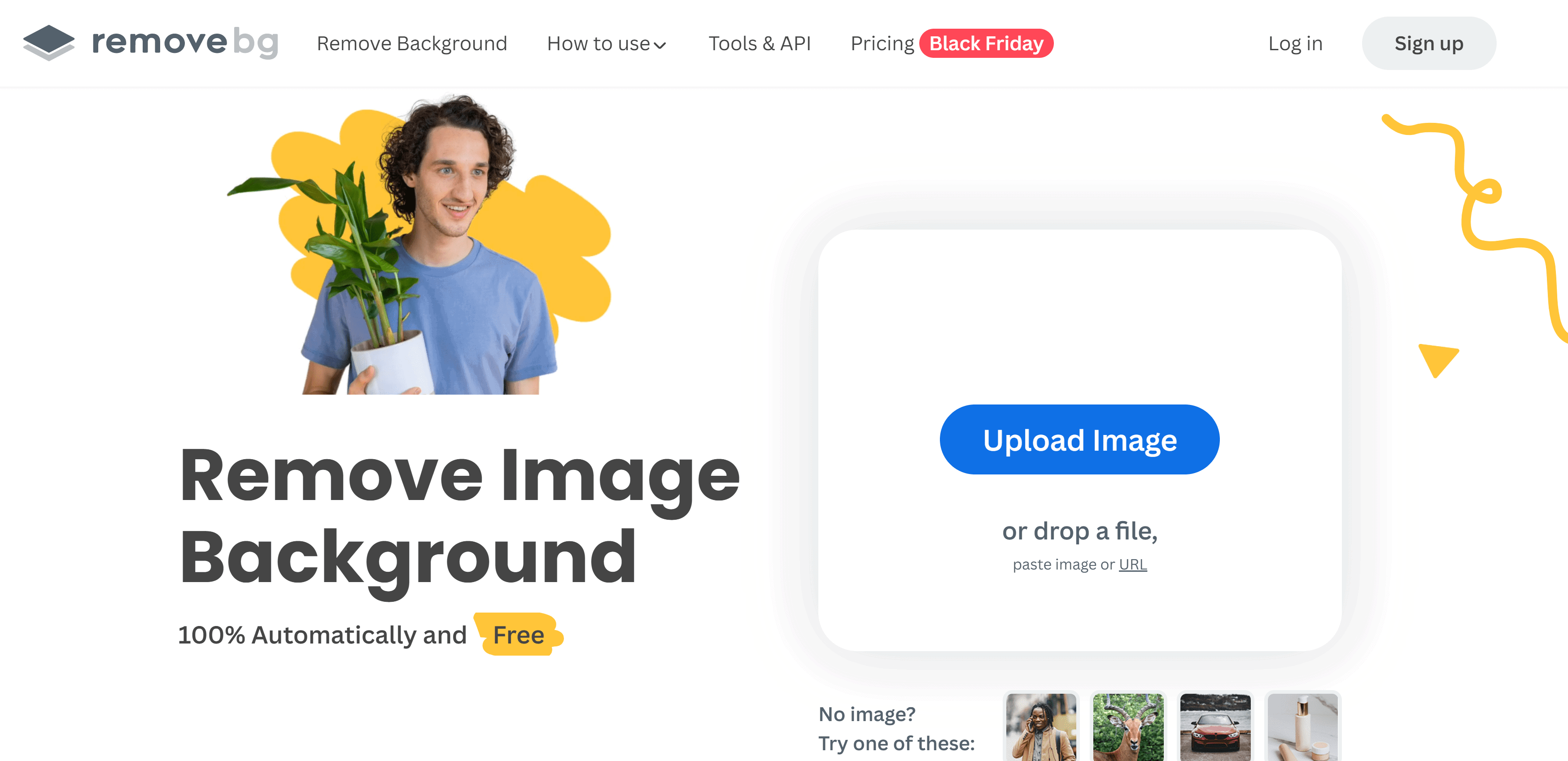
Remove.bg Potential Customers
There are many advantages to Remove.bg for all different types of careers and companies out there. The examples they select for users are:
- Photographers
- Advertisers and marketers
- Enterprises
- E-commerce stores
- Developers
- Car dealerships
- Social media users
- Anyone really!
Advantages of Removal.bg
So many people can use this application to remove image backgrounds, so what is so unique about it? Let’s see:
Time-Saving
In the past, background removal from photos was a tedious task that could only be done by graphic and brand designers. Anyone can remove backgrounds from pictures and edit them for their ads in just a few seconds with Remove.bg.
Professional Image Quality
It’s incredibly easy to edit ad photos with Remove.bg, whether you’re editing selfies, product images, or professional portraits.
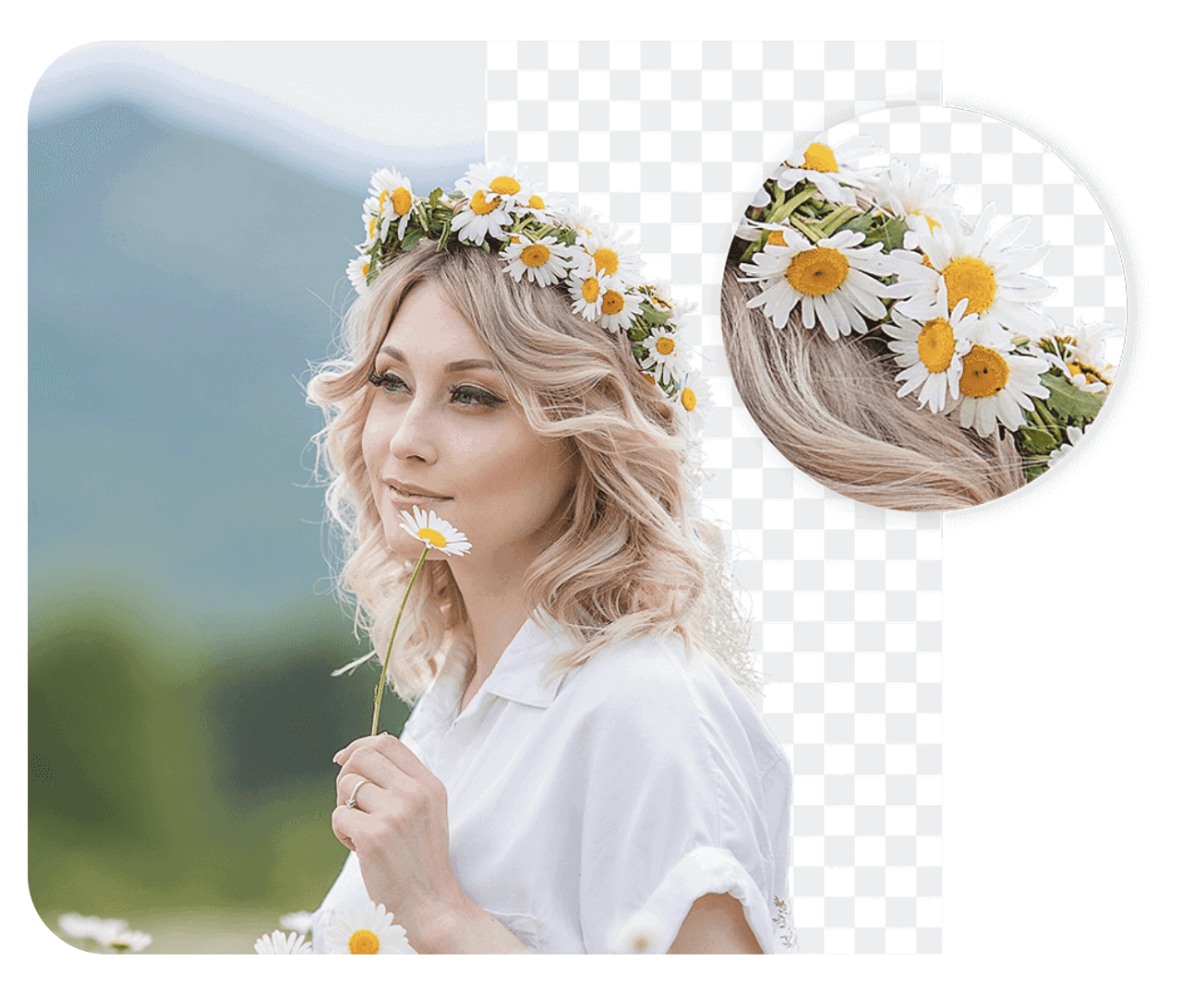
Customer Brand Interaction
The next level of advertising photo editing has arrived with Remove.bg. E-commercial store owners can now place their products in front of any background, including your brand logo! Make your campaign engaging and fun by creating a simple and fun experience.
Optimise Images Efficiently
You can forget the repetitive process of editing the backgrounds of your latest product or portrait photoshoot. Remove.bg can complete this task for you in a few seconds so you can focus on your creativity and brand enhancement. You can drag and drop as many images as you like and sit back and watch the AI remove all of the backgrounds.
Image Files Size Reduction
Your website will perform better on search engine results pages (SERPs) if the file size is small. Hence, the extra details are cut down by removing the background, and the image size is reduced; this makes customer service more convenient.
Integration
Integrate automatic background removal into your everyday workflow to save time, boost productivity, and boost workflow. Remove.bg can integrate with many applications for design and photo editing, e-commerce, API and command line, automation, and content management. Here are some examples of app integration that Remove.bg have available:
- Adobe Photoshop
- Adobe Creative Cloud Libraries
- Figma
- Windows
- Mac
- Linux
- Command Line Interface
- Gimp
- Sketch
- Malleable Images
- Unsplash
- Google Photos
- Foursquare
- Shopify
- Zoho WorkDrive
- Ghost
- Gmail
- RSS
- Airtable
- Coda
- Flickr
- Citrix ShareFile
- FTP
- SFTP
- Box
- Amazon F3
- Magento
- WooCommerce
- Dropbox Tool
- OneDrive
- Google Drive
- And so many more!
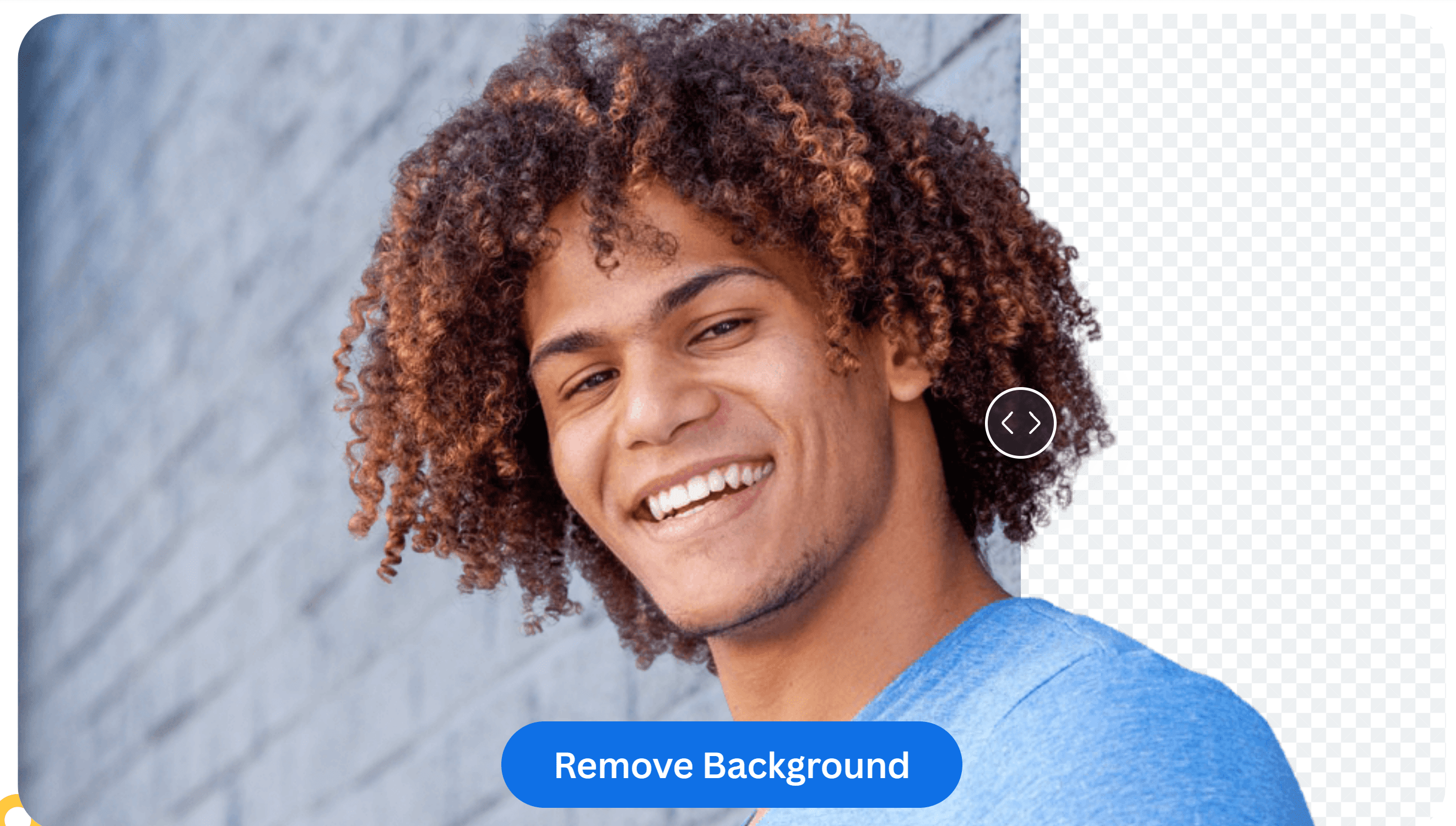
Conversion Rates
Disturbances are removed when your raster images are harmonised across your entire store. Your products will receive all the attention, so customers will be focused on everything else. Customers can place orders more frequently and quickly with this simple improvement.
By improving customers’ trust and helping them compare products, Remove.bg also helps them capture better images, reduces data preparation costs, and enhances image capture efficiency while keeping the best image format for the job.
Reliability
Whatever the number of images you process, the fully managed service lets you concentrate on what you do best, whether building apps or maintaining your storefront. As a cloud-based background image remover, Remove.bg is completely reliable and won’t require you to worry about scalability or infrastructure as you save images.
Coding Language Libraries
Get up and running in no time with their official and community-based API wrappers and libraries. This provides no barriers between whatever coding languages you use if you are a developer.
There are versions for PHP, Ruby, Node.js, Python, Go, and several other popular languages in HTML code. Use any general-purpose HTTP library of your choice if you cannot find the code you used.

Disadvantages of Removal.bg
With the huge list of advantages of this image optimisation tool, there are always some stipulations.
Subscription Plan
With the free account’s bonus credit, you can test 50 free previews with APIs and apps every month. If you want to use this tool regularly for your work, you might need more images to preview. So you would have to subscribe if you want more freedom with the tool.
When it comes to pricing, subscriptions are the best option. This method works exceptionally well when processing specific images monthly. It is possible to cancel the monthly subscription plan anytime, as it renews every month.
Incorrections
Occasionally, they cut out images incorrectly, and the edges needed to be straight. Remove. bg’s AI is constantly improving as time passes, though!
Customer Feedback
Some customer feedback on their site has been reviewed as needing better customer service when people need guidance using the tool for the first time. On the other hand, many tutorials show how to use it elsewhere. Plus, since getting this feedback, the company has improved this aspect of its customer service.
Overall, Remove.bg is one of the best tools out there for image optimisation.
Image.online-convert.com
Over the years, Image.online-convert.com has created several well-known pieces of software using their expertise in online file processing. You can convert media from one format to another easily and quickly using this free online converter. There are many different image formats they support; just try it!
At Colorpeak, we primarily use images to WebP files for our clients to help with image optimisation.
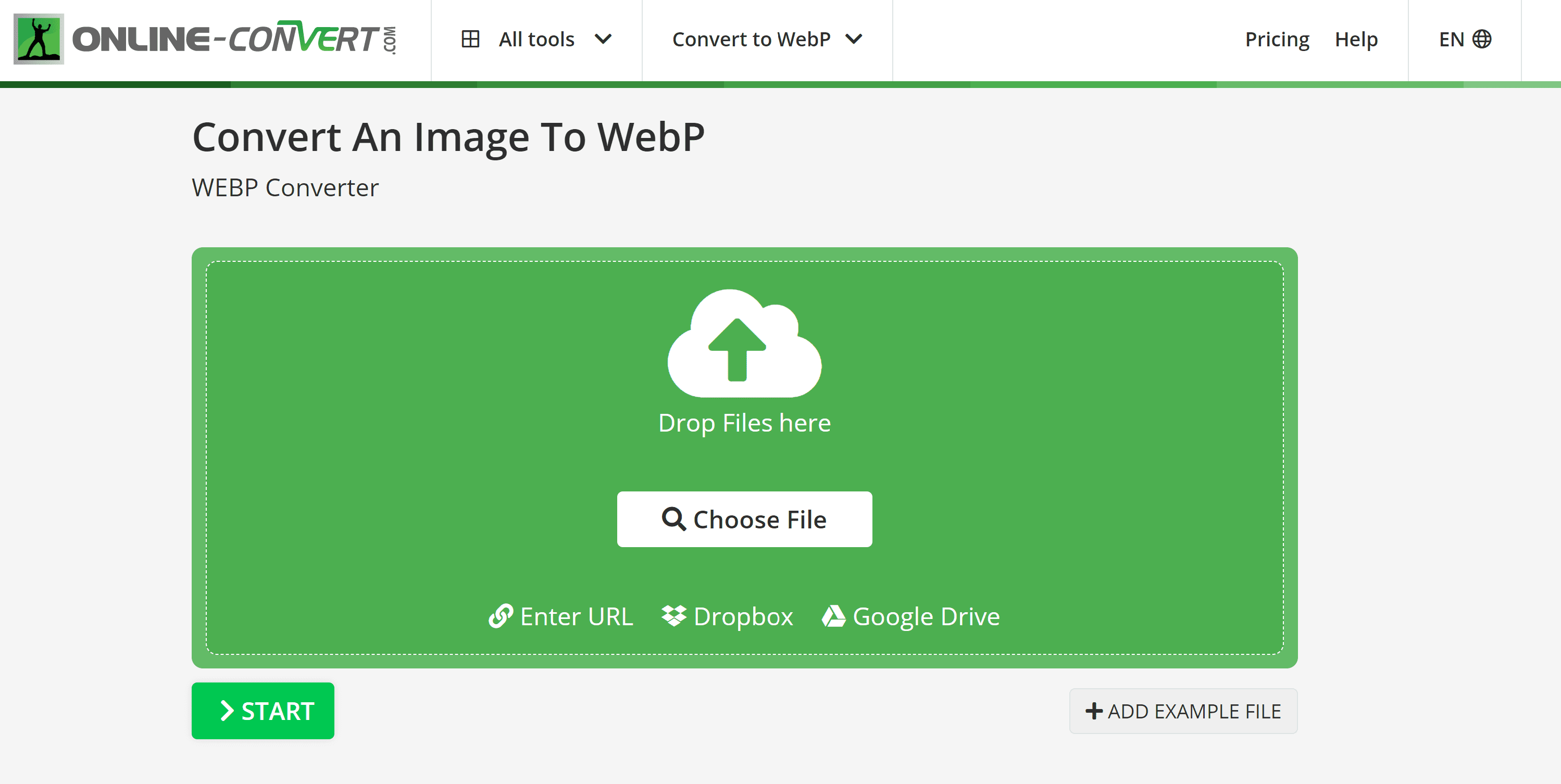
Conversion Tools Image.online-convert.com Use To Change Image Format
This image optimiser tool has so many options for conversions of file formats:
- WebP
- WebMP
- TIFF
- JPG
- TGA
- SVG
- GIF
- PNG
- HDR/EXR
- BMP
- EPS
- ICO
Advantages of WebP Files
As mentioned before, we use image.online-convert.com for converting images to WebP files before using them for our clients’ websites. We want to tell you why it is so helpful to have WebP files online.
SEO
The speed at which a webpage loads makes the user experience better and can even improve the website’s search engine ranking. Alternatively, a slow-loading image might cause users to consider shopping elsewhere. Therefore WebP files can help keep potential customers on your site.

Compatibility
There is great compatibility between WebP files and various web browsers, including Google Chrome, Microsoft Edge, and Mozilla Firefox.
Storage
Businesses may be able to save storage space by compressing their website images to a more manageable size with WebP files.
Disadvantages of WebP Files
For online optimisation, this image optimiser tool is excellent; however, there are some potential disadvantages of WebP files.
Offline Images
You may not be able to use WebP files offline because they are designed primarily for the internet. This is usually okay, especially for e-commerce sites. Thanks to image.online-convert.com, you can change images to many other formats, not only WebP.
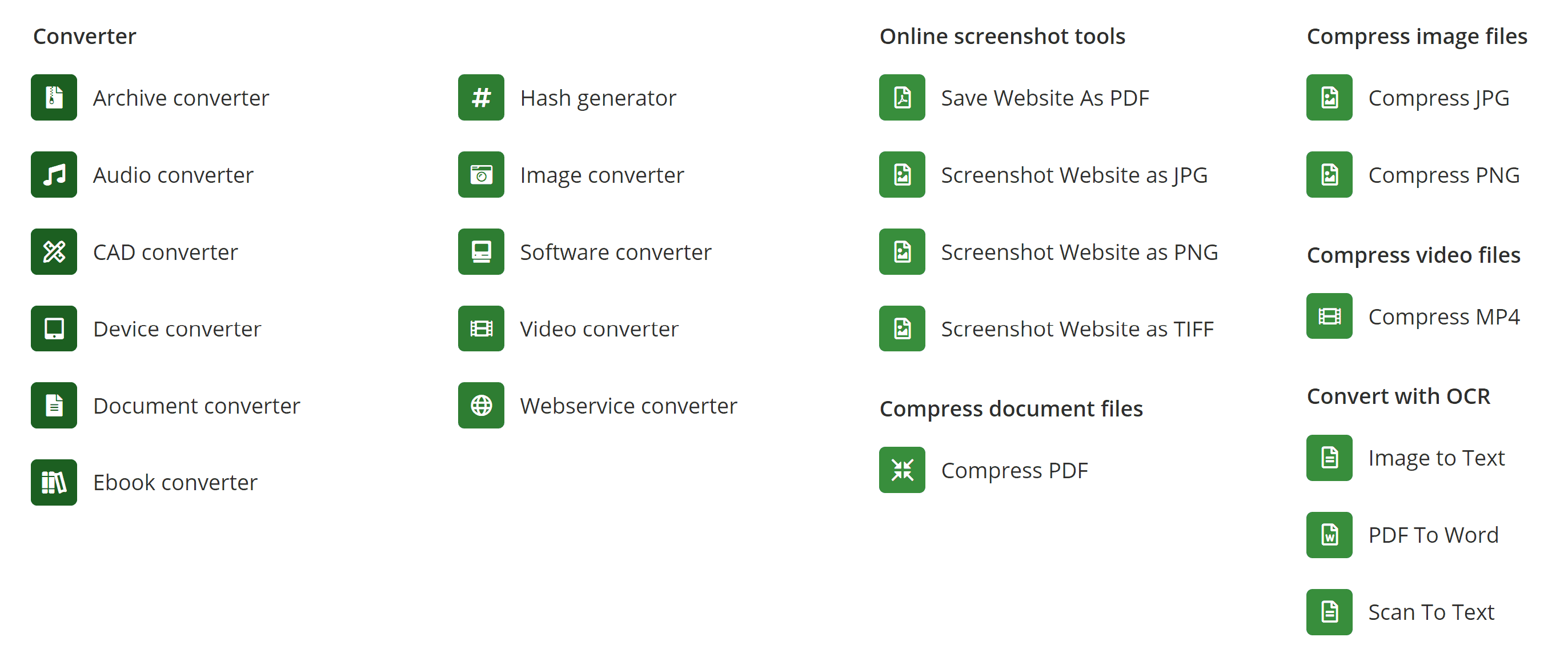
Older Browsers
The broad compatibility of WebP images may only be as effective on some browsers, particularly older ones, including Internet Explorer.
Compression
You should remember that even a little compression can degrade an image’s quality, so if you work with professional photographers and high-quality photos, you should be aware of this. Most businesses will not need to worry about this issue, though.
We believe Image.online-convert.com is a great tool for anyone who wants to improve the optimisation of images’ sizes on their site.
Alternatively, at Colorpeak, we can help you with many aspects of your business and website, such as web design, social media management, and general website maintenance of your online presence!
ShortPixel
This image compression and optimisation tool is free, easy to use, lightweight, up-to-date, stable, and user-friendly. Additionally, it handles PDFs, GIFs, and less common photo formats like WebP, making it unique. You can perform bulk optimisation when you upload large batches of images at once or for old ones already on the site. Your site will run more smoothly if you make the images smaller. Not only will this improve your SEO, but it will also improve the experience of your visitors. The team behind ShortPixel is located in Europe and runs a cloud image optimisation service that integrates with the plugin. ShortPixel has over 300,000 active installations, demonstrating its effectiveness.
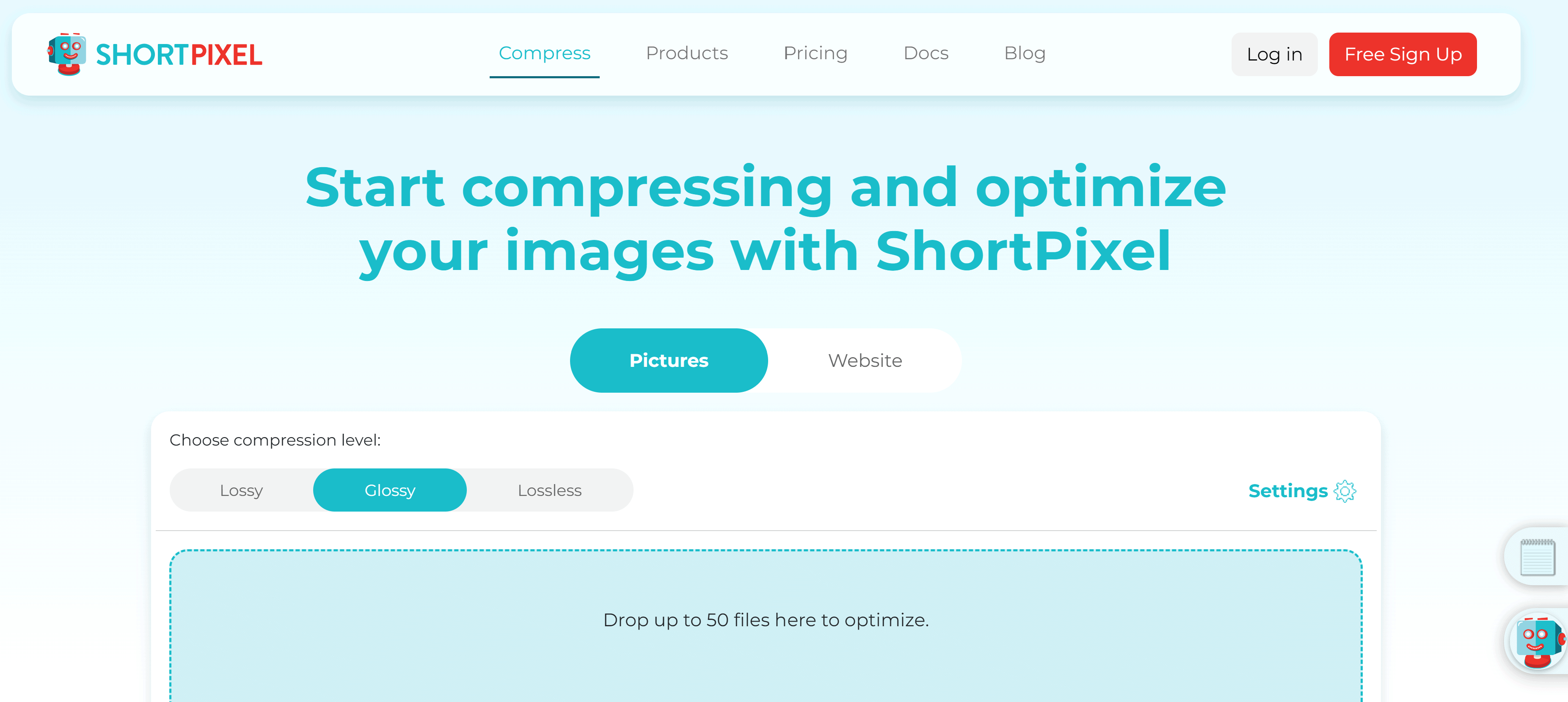
What are the Image Optimisation Compression Types?
ShortPixel can complete three different image compression levels for the images you want to optimise. These are lossy, glossy, and lossless. Each has a different level of compression and other uses, which ShortPixel also explains on its website.
Lossy: There is no better image compression method than this one. Smart lossy compression techniques are the preferred and default method for those who want acceptable quality of images on their site.
Glossy: Glossy image compression is ideal for photography websites or other sites that place a high emphasis on images. Images that are selected as glossy are compressed but with minor detail loss. This is our method, so clients get the best of both worlds: the best optimisation and detail!
Lossless: In this case, the least compression is done, and the results could be better. Although lossless compression could be better, it’s better than nothing and a good option for web designers who are extremely concerned about sacrificing quality to deliver images to site visitors on the web page rather than to optimise images.
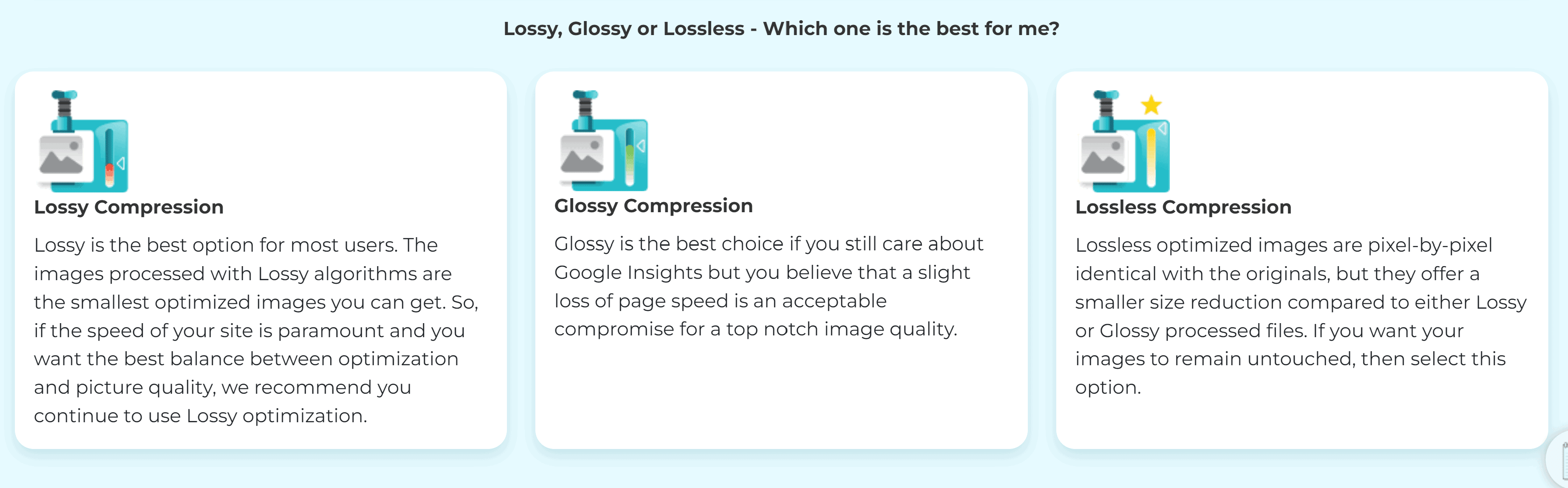
Advantages of ShortPixel
With the methods distinguished above, we can now see why ShortPixel is the best tool for the job!
Plugin
One of the most significant benefits of ShortPixel is that you can use it online without having to create an account for small jobs that you want to be completed quickly. However, you also can sign up with them and add their plugin to your WordPress account, a handy way of increasing efficiency while creating your website and blog. As a WordPress plugin, ShortPixel automatically optimises images while still keeping the higher quality images. You can also change the quality settings with this WordPress plugin, where you can keep the same and compressed images. Whether you are compressing images in a JPEG format or other image formats, the quality adjustments can be adjusted in the media gallery to lower image sizes on all the photos you have (while also keeping the same image file names).
File Types
There are several formats that ShortPixel supports, including PNG, JPEG images (JPEG 2000, XR), GIF (animated and still), and WebP image format. A transparent background is available when converting PNG files to JPEGs. Progressive JPEG files are used with larger images to speed up the display of the photos.
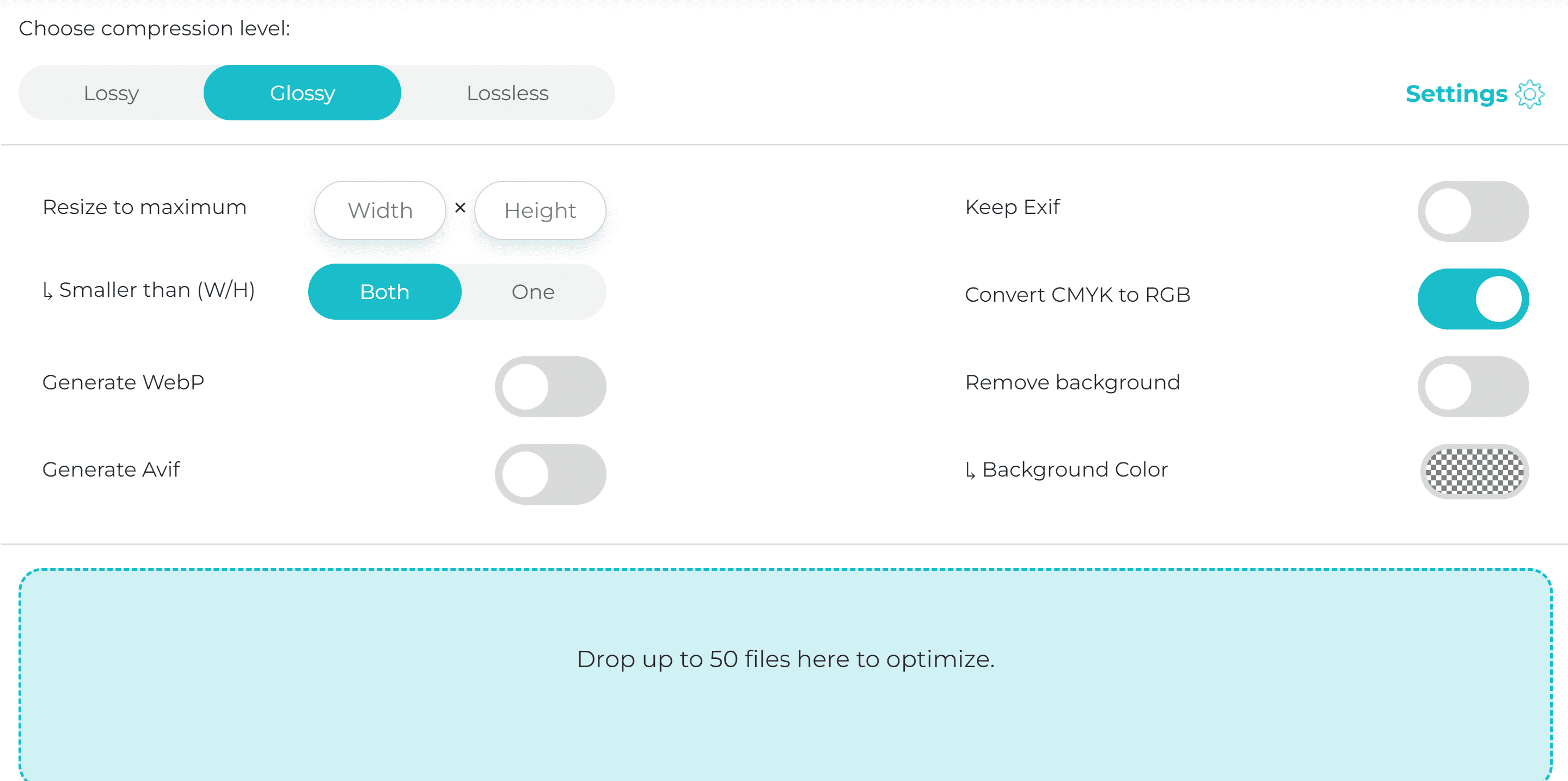
Thumbnail Images
WordPress creates thumbnails from your uploaded images in multiple file sizes. The thumbnails in ShortPress are also optimised along with the featured photos, another great time-saving aspect.
Sizing and Scaling Images
You can resize images or scale down an image with ShortPixel in two different ways. In addition to rescaling large images, the optimisation tool supports featured images without needing additional image optimisation plugins.
Comparison Checks
Using an optimisation plugin shouldn’t negatively affect the quality of your images, so make sure you’re using one that doesn’t. A comparison between the compressed and original image can help you do that. To better understand ShortPixel’s quality, you can view the two images side-by-side, eliminating any doubt you have about the quality of the image you are compressing.
Bulk Image Optimisation
In the case of bulk image optimisation, you can go back and optimise old upload images in bulk, a great asset that ShortPixel offers for JPEG and PNG files.
Backups
It’s easy to restore your optimised images with ShortPixel because you can save the original copies. The original photos are automatically stored in a local backup so that you can test the plugin.
Disadvantages of ShortPixel
At Colorpeak, we have only found two potential problems people may face with ShortPixel.
Firstly, you might need to pay extra if you plan on optimising over 100 images a month. The prices are alright for the allowance you get; however, some have reported glitches with the plugin taking away their credits. Luckily, the ShortPixel customer service is excellent!
Linking to the glitches in the plugin, it usually has to do with incompatibility with other WordPress plugins. It is rare, but sometimes other plugins must be temporarily disabled to get the most out of the ShortPixel plugin.
Overall, we couldn’t praise ShortPixel more! This handy tool makes it super simple to optimise the images we use on websites.

We hope the image optimisation tools discussed in this article today can help you with your image optimisation needs in the future. If we can help in any other way, feel free to contact us anytime!