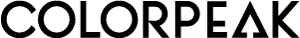It can be challenging for web designers to include PDFs on a website when Google isn’t known for showing PDF documents at the top of Google’s first page. However, PDFs are used more frequently because businesses want a paperless way of spreading large amounts of information about their business to others. We have investigated online PDF editors that might help market your business: PDFLiner. Let’s give you our review and verdict!
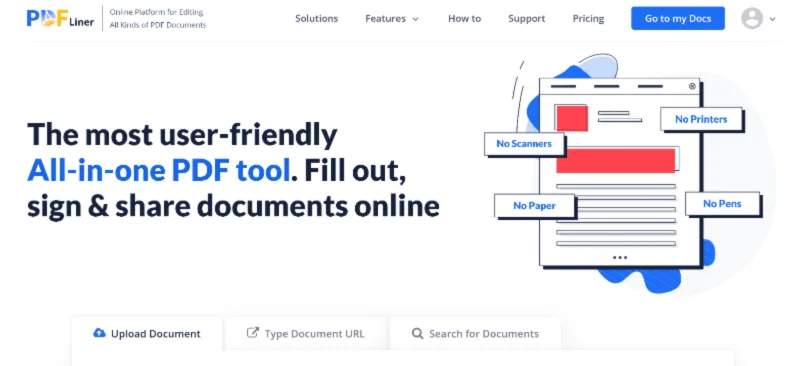
Why is PDFLiner a Good Online Tool?
Management Solutions
With PDFLiner, you can manage documents on their secure servers by creating, editing, converting, collaborating, signing and faxing files with your colleagues. There are also the benefits of:
- Easy mobile access
- 100% online
- No software installation required
- Easy to use
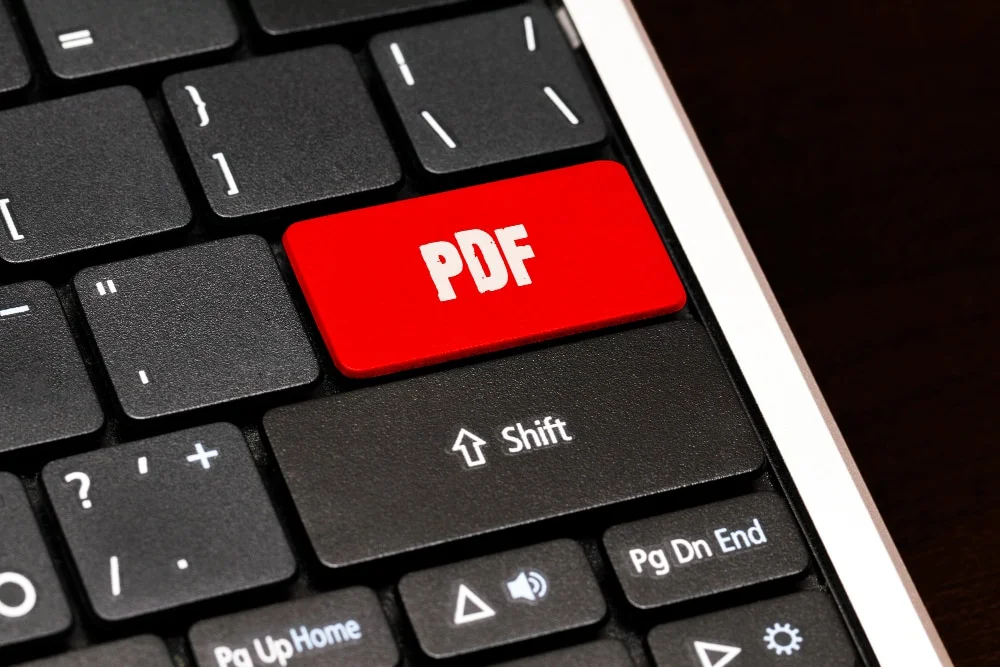
Linking
Yet another friend to marketing for your business is the ability to add postable links to your PDF documents which can then be incorporated onto your website, making it easier for consumers to find. This allows for maximum efficiency for the file you want to show online.
Other
Even outside of marketing and SEO (which we will get to later!) PDFLiner has excellent tools for other matters that you may find yourself needing, such as:
- Digital signatures to quickly fill.
- Automatic form completion.
- Clean and simple interface.
- Easy editing of documents.
- Easy online access.
- Accelerated file management.
- Anywhere and anytime accessibility of files.
- Protected files 24/7.
- Carries an online library of templates to use.

Who Uses PDFLiner?
- Courts
- Police
- Finance and Tax
- Insurance
- Human Resources
- Therapy
- Legal
- Government
- Universities
- Real Estate
- Personal Use

Why Are PDFs Not Shown on Google Often?
The truth is that PDF documents are indexed by Google’s search engine bots. They crawl, index, and rank all PDFs, but, unlike webpages, they do not often contain enough data to be ideal for the SEO standards of today – this is why they are rarely seen.
However, Google has been turning more and more PDFs into snippets at the top of the search engine. Therefore, they have immense benefits if you get them right.
This can be improved by optimising them with a PDF editor such as PDFLiner. More businesses are utilising them to get more information in long-form while providing plenty of links to their website!
How Should I Make My PDFs SEO-Friendly?
Knowing that Google hasn’t made it easy for PDFs to rank at the top in the past, there are ways to ensure Google likes them. Some of the things you can include in a PDF you create are:
- SEO-friendly filenames
- Headings
- Relevant links
- Good meta title and description
- Integrate them into your website
- Canonicalise them to prevent duplicate content
- Don’t save PDFs as images
- Optimise with a PDF editor
- Remember to optimise for mobiles as well
- Compress file size
You may recognise a lot of these as some of the SEO tips to boost your business website, and that is because they are often treated very similarly. Just because the Google bots are looking at a PDF instead of a website does not mean that their specifications are not the same regarding indexing and ranking.

How Can PDFLiner Help With Business Marketing?
Expanding on the point above about why PDFLiner is an excellent online tool, marketing needs to be discussed more!
We all know how good marketing is for a business nowadays, especially online, with all the competition out there as well. PDFLiner can do many things to help you with marketing your business.
What PDFLiner can do:
- Optimise your documents for Google
- Analyse your sales
- Send contracts for signatures
- Protect important business documents
- Illustrate summaries for your business
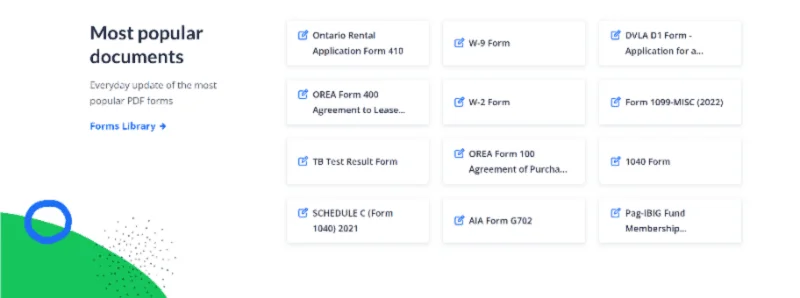
PDFLiner also provides plenty of helpful tools to help you with management solutions, such as:
- Editing documents.
- Creating a document from scratch.
- Converting documents to images (specifically PDF to JPG).
- Submitting tax forms.
To market and manage your business, it is also beneficial to plan content that you want online, and they can aid with optimising your web design. With PDFLiner, you can:
- Implant great links.
- Add as a supplement to your website.
- Fill with relevant keywords.
- Repurpose old blog posts to link to new PDF documents.
- Add to the landing page of your website to drive up download traffic.
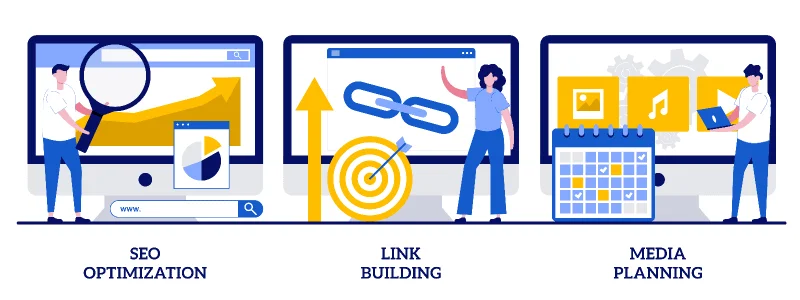
When Should My Business Use PDFs?
Certain types of content you may want online for your customers might be better in PDF form. The most common things businesses include in a PDF are:
- White papers (longer content that could slow down your website)
- Ebooks
- Checklists
For these things and more, we found PDFLiner helpful when working with PDFs. An online PDF should contain links to different website pages for marketing purposes. So you do not harm your search engine ranking or click-through rate.
Overall, we believe PDFLiner is a reliable online tool if you are thinking about putting PDFs online. It is easy to use and can help market your business; what more can you want?